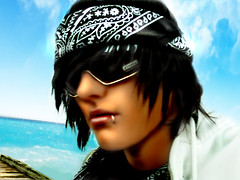Enhancing Browsers: I've tried almost every web browser for Mac: Camino, Firefox, OmniWeb, iCab, Opera, Internet Explorer, Seamokey, etc (yeah, I'm a geek...) and of course, Safari. Now I mostly stick to three:
 Safari
SafariComes with your mac. To maximize its performance, I recommend you install the following plug-ins, all are small and handy: Safari Enhancer, Safari Stand (sidebar with previews, etc) and PithHelmet (ad blocking),
❤ Clean. In my experience, Safari takes the least system memory among all browsers. And it's interface is also simple and clear (okay, on this point, maybe not as simple as OmniWeb, but the later surely has much less function than Safari)
❤ Mac's Build-in Dictionary. Move your mouse to any work in a web page, and with Ctrl+Command⌘+D, you can bring up the Oxford Dictionary, which is very useful to students.
❤ RSS reader. Safari's build-in RSS reader is the fastest among all web browsers.
 Firefox
FirefoxI hate Firefox, nevertheless, it's my primary web browser, why? Add-ons. Firefox add-on could be a pain in the ass, slowing down the computer and taking much space in the browser. This is a guy that installed 200 Firefox add-ons, see what he ends up with. On the other hand, some add-ons do enhance your web browsing experience. I currently have Adblock Plus, Fasterfox, Forecastfox, Google Browser Sync (to sync my three computers: 2 Macs and 1 PC), Google Notebook (perfect when you are doing research online, enables you to add notes to links or simply copy down everything you selected), and StumbleUpon (discover new and interesting sites)
 Opera
OperaFAST. That's the sole reason I still keep Opera, but isn't that the primary concern?
And be sure to check out this amazing Opera Skin: Oxid It's just the simplest and most elegant browser skin I've ever seen; I wish they made one for Firefox too.
Instant Messaging:

Adium
AIM, MSN, Jabber, Yahoo, QQ, etc all in one. Plus, there are endless skins to choose from. The only demerit is the slow transferring speed.
 Skype
SkypeThe best VOIP app ever. The voice quality is as good as, and in some case, better than land phone. Besides, its file transferring rate could reach over 1 MB/sec! (I'm talking about using our school's LAN)
File sharing & other Internet tools:
The best Mac FTP client. Simple, fast, powerful!
You can also download a Cyberduck dashboard widget, which enables you to upload files right from your dashboard.
 Transmission
TransmissionTorrent client.
I've used a number of torrent clients for Mac: Tomato Torrent, Azureus , Bits on Wheels , BitTorrent OSX , just to name a few. Azureaus may be the second to the best: it's the only one that allows you to download selective files in a torrent file, but it's the slowest of all. Transmission, on the other hand, is very simply, it only has the function you need, which is downloading, and does very well at that:)
 Pando
PandoA new software that totally innovate the way people view email attachment or file sharing in IMs, webs, etc. The idea is similar to that of torrent files, you drag something, be it a folder or a file, as large as up to 5 Gbs into Pando and it automaticly create a .pando file that is about 20 something Kb, put it anywhere you like and people could download it using Pando from both your desktop and the Pando server which makes the transferring faster and more secure than torrent downloading.
 iGetter
iGetterPower and fast downloading tool. The best thing about iGetter is that it allows you to navigate websites in it and view the web site's contents listed in a Finder kind of way; you can even click open the folders and download items as if you've went through the backstage of the site. Very cool and useful indeed.
Media Players:
 VCL
VCLIt's the only media player you will ever need: it works flawlessly with a number of audio and video formats (avi, MPEG-1, MPEG-2, MPEG-4, DivX, mp3, ogg, …) as well as DVDs, VCDs, and various streaming protocols on it.
 Flip4Mac
Flip4MacThat's what makes you legitimately say goodbye to Windows Media Player.
iPod & iTunes:
 iSquint
iSquintIt may be the fastest iPod video converter.
Have you ever feel you just want to skip this song but too lazy to switch to iTunes while you are working on... let's say... OmniOutliner? Or have you ever wished if you could just rate the song without going back and forth to iTunes and do it? SizzlingKeys is just the answer for you. Whether you are a short-cut geek or just want to have a quick peek at what is playing right now, SizzlingKeys has got it all for you. You can assign short-cut to Skip, Pause, Play, rate, and so forth; you can also get a notification displaying a song's name, artist, album, album cover when it started playing. And there are many more lovely functions in this tinny small app. SizzlingKeys really makes iTunes a lot better.
 Senuti
SenutiEasily upload your iPod music to your computer.
Other apps that make your life easier:
 SuperDuper!
SuperDuper!Face it, no one really backs up his hard drive on regular bases. But we all feel safer when we have a neat disk backup tool in the application folder.
 Onyx
OnyxThe cheapest (free) and best maintenance worker and cleaner your mac would ever have. It also allows you to optimize Finder, Login window, Dock, Safari, Dashboard, Exposé, Disk Utility, etc.
 Stuffit Expander
Stuffit ExpanderExpand compressed files/ folders. So far, it opens everything I throw to it: .rar, .sit, .tar, .tgz, .zip, etc.
 AppZapper
AppZapper"The uninstaller Apple forgot"
Unlike Windows, Mac doesn't have something like the registry list, but drag and drop the file in the application folder to trash does not delete it completely either (though this deletes most of the application), AppZapper helps you to clean apps with one drag-and-drop.
Address Book Importer
Essential Address Book tool. It enables you to import contacts from Gmail, Yahoo, Hotmail, or any contact book that can export a CSV file. With the help of AddressBookToCSV, you can now sync all your contact list. (Hint: if you are using a BlueTooth-support cell phone, you can sync with all of them. Never worry about losing your contact again.)
Keyword Assistant
Adding keywords to iPhoto pictures could be painful, but this neat plug-in comes into rescue. You can now add, manage your keywords with ease. Seriously, I think Steve Jobs should buy this and build it into iPhoto.
It's a highly customizable tool that displays notifications when there's a change in certain application. Most basic uses include displaying a notice when you get a new email (similar to Gmail Notifier), or displaying newly received IMs, or notifying you when your download has finished, etc. It can display iTunes songs (this function is similar to SizzlingKeys, so I turned it off). It can even display notifications on other Growl-enabled computers by, for instance, automatically sending a Growl IM when your transfer is finished. You will be amazed at how many applications that you are using support Growl. And for the few that don't, you can use OmniGrowl to enable them as well.
 QuickSilver
QuickSilverA quick-launch app with beautiful design. The only thing I find somewhat intriguing is that though I unchecked the Document box in the Catalog folder, it keeps loading the search results in Document still, no matter how many times I rescan, relaunch, or even restart my computer. Every time I goes back to check it again, the Document is checked again. That's really annoying. I think it should be some kind of a bug. But other than that, Quicksilver should be really handy.